IT course at Microsoft Excel 2019 + VBA for Excel: Macros and Graphics Expert
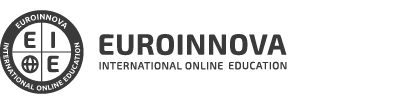
Request information


Syllabus
Download syllabus in PDFCurriculum
Summary
Microsoft Excel 2019 will help us handle the spreadsheets of this application, be able to design dynamic tables, plan different scenarios or design reports and graphics. Microsoft Excel 2019 One of the best calculation sheets currently available. The constant technological evolution, the great development of computer systems and their great applicability in the different professional scenarios force us to develop technological and systems skills in different fields that can support their profession. Macros are programming, but it is not necessary to be a programmer or have programming knowledge to use them. Most macros that can be created in Office programs are written in a language called Microsoft Visual Basic for applications, known as VBA. This course offers the training in Excel 2019 and VBA for Excel.
Goals
Professional opportunities
To prepare you
With this IT Certification Course in Microsoft Excel 2019 + VBA for Excel: Macros and Graphics Expert you can know in depth and enter the customization of Excel 2016. It also introduces it to the exciting world of the development of applications and solutions on Microsoft Office Excel, the most important office calculation sheet processor in the world. This course begins in a very simple way using the functionality to record Macro of Office, but continues to write macros from the VBA programming language (Visual Basic for applications) and the second part is eminently practical and consists in applying what Microsoft Offic Excel is learned.
Who is it addressed to?
The IT Certification Course in Microsoft Excel 2019 + VBA for Excel: Macros and Graphics Expert is aimed at unemployed, students and professionals from the sectors related to the world of computer science, internet and administration. Professionals from all sectors who wish to dominate Microsoft Excel 2019 and the creation of Macros for Excel-VBA.

Our methodology combines technology, pedagogy and empathy for learning tailored to you.
You set the pace, decide the path and artificial intelligence accompanies you so that you learn better, with meaning and purpose.

Truly personalized learning
Your style, interests and level define the route. You are the starting point.

Constructivism in action
Explore, experiment and apply. Learning means understanding, not memorizing.
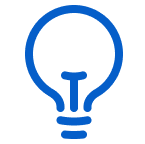
AI that accompanies you, not directs you
PHIA, our artificial intelligence assistant guides you without limiting your autonomy.

Evaluation without pressure
Continuous and adaptive feedback. Because learning is a process, not a number.
Certification

Degree issued by Euroinnova International Online Education, member of the AEEN (Spanish Business School Association) and recognized with academic excellence in online education by QS World University Rankings

EducaHub Scholarships
Make your training more accessible: finance at 0% interest and obtain personalized scholarships.
At EducaHub we believe that education should be available to everyone. For this reason, we offer a Scholarship Plan that facilitates your access to practical, current and quality training, eliminating economic barriers.
-25%
Alumni Scholarship: for former EducaHub students.
-20%
Unemployment Scholarship: if you prove that you are unemployed.
-20%
Large Family Scholarship: for families with 3 or more children.
-20%
Disability Scholarship: for people with disabilities ≥33%.
-15%
Emprende Scholarship: for self-employed workers who can prove their activity.
-15%
Recommended Scholarship: if you come recommended by a former student.
-15%
Group Scholarship: for joint registrations of 3 or more people.

An entire educational universe, on a single platform.
An intuitive environment with AI that guides you to train autonomously and with purpose.
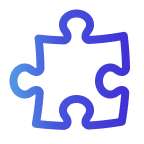
Learn at your pace
Courses, master's degrees and official qualifications. 100% online, flexible and at your pace.
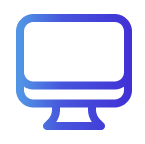
Access from anywhere
Available 24/7 on mobile, tablet or PC. You decide when and how to train.

Phia, your AI mentor
It challenges you, motivates you and personalizes your path. Learn with a guide that evolves with you.

LX One Plus: Training without limits
Unlock soft skills, languages and more. Move towards comprehensive and continuous training.



